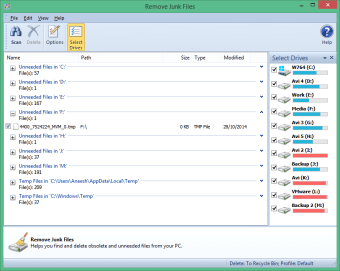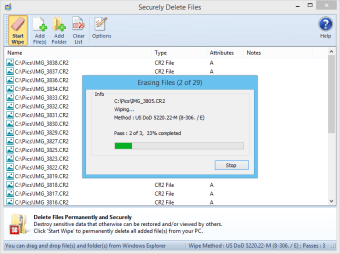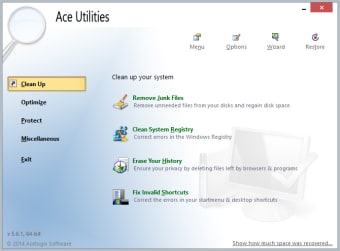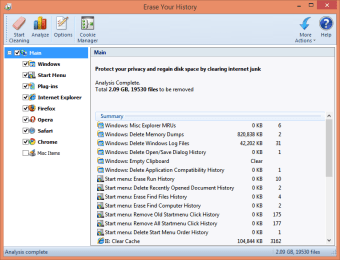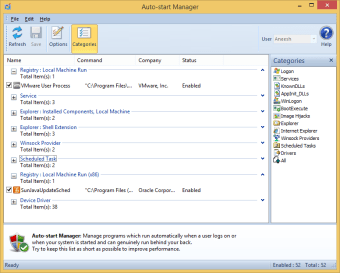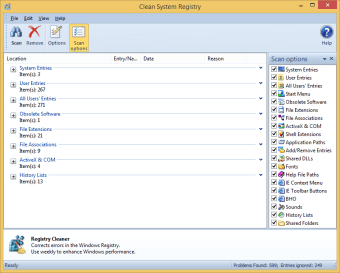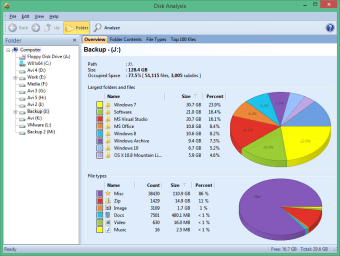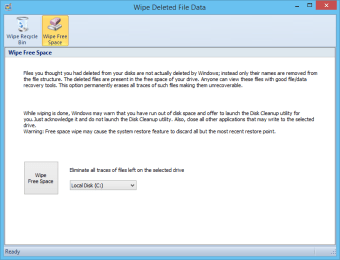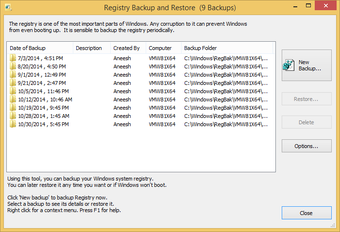Optimize and fine tune your PC
Has your PC been dragging its feet for the past few weeks? Give it the vitamin C treatment to boost its performance. Ace Utilities optimizes your PC with a series of simple to do operations.
Let’s take a closer look at what Ace Utilities does and how it handles. The “Clean Up” and “Optimize” options perform basic tasks like removing obsolete files, cleaning errors from your registry, erasing your program history and fixing broken shortcuts.It’s important to carry out these operations regularly not only to free extra space but also for security reasons. Registry entries tend to pile up quickly and deleting them will significantly improve the performance of your PC.You should also erase your history often to best protect your privacy on the web. A tool to remove duplicate folders also caught our attention.This can come in handy when reorganizing your music or photo library. With Ace Utilities you can also erase any remaining traces of files you’ve previously eliminated.If your antivirus doesn’t remove the malware it finds, we suggest you use this tool to safely and efficiently root out those dodgy files. In the “Wipe Deleted File Data” option you should choose to shred files from the recycle bin as an extra precaution.
As with any other self respecting optimizer, Ace Utilities includes essential tools like an autostart manager, to add or remove applications launched at startup, an uninstall manager, and a disk analyzer.If you don’t want to worry about performing these maintenance operations you can schedule them to run at a more convenient time. Ace Utilities is easy to use, it has all the analysis tools you need, but the bottom line is, is it efficient?Just to be on the safe side, we carried out the maintenance tasks twice. To our surprise, Ace Utilities found even more errors the second time around.Shouldn’t the program have cleaned it all up the first time around? Ace Utilities runs smoothly and is accessible to even the most untrained of PC users but we have doubts as to its efficiency.It’s good, but it doesn’t compare to the real king of the hill, CCleaner, a free program that will tidy up your PC like no other.